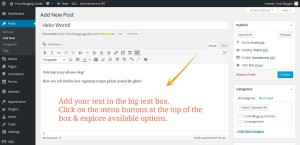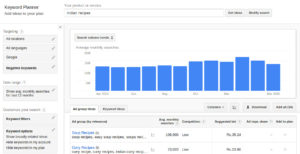Pinterest is a social network as well as a content-delivery network that can work wonders for food bloggers. If you want your food blog to scale and generate more traffic, you need to make your content Pinworthy.
High-quality images are the main factor in successfully driving traffic from Pinterest to your blog or website. Here are some tips and techniques to help you get more Pinterest pins & referral traffic.

1. Engaging Images
Pinterest = Images. Add images that entice the viewers. Add images that lure them to read the article. As we are building a food blog, we can post images of our food, kitchen, grocery markets, flea markets for green groceries, etc. You can also use free photos online.
2. Follow the Trend
Check what’s popular. Following the trend in food blogs will help you grab extra eyeballs. Add posts around the current hot trends & favourites to grab more attention. Eg: In the Halloween month, create recipes with vampires, monsters & similar looks.
3. Make Sticky Posts
Explore what is drawing a lot of attention & traffic. Create a post around the same theme with your own flavour & twist. Eg: If a post on eccentric furniture got pinned a lot, create your post by featuring weird kitchens. Be innovative!
4. Add Your Watermark
Don’t let your images out in the open. Others might use it without giving you the due credit. Avoid the disappointment by adding your own watermark on photos or use your website typefaces on your Pinterest profile. It also promotes your food blog website to your Pinterest visitors.
5. Post Consistently
Like food blogs, you must update your Pinterest board regularly for better visibility and keeping your followers interested. More you engage your followers, more followers get interested in you. Don’t fret about quality all the time. Keep the quantity high enough even if that means a few below-the-standard posts.
Don’t forget to link your website on your profile to encourage visits to your food blog!
Website Design & WordPress Installation Service: ➡ Need help creating your website or blog? We can help you pick the right web hosting, install WordPress blogging system optimally and help you launch your website. Connect with us for WordPress blog installation and web design services.