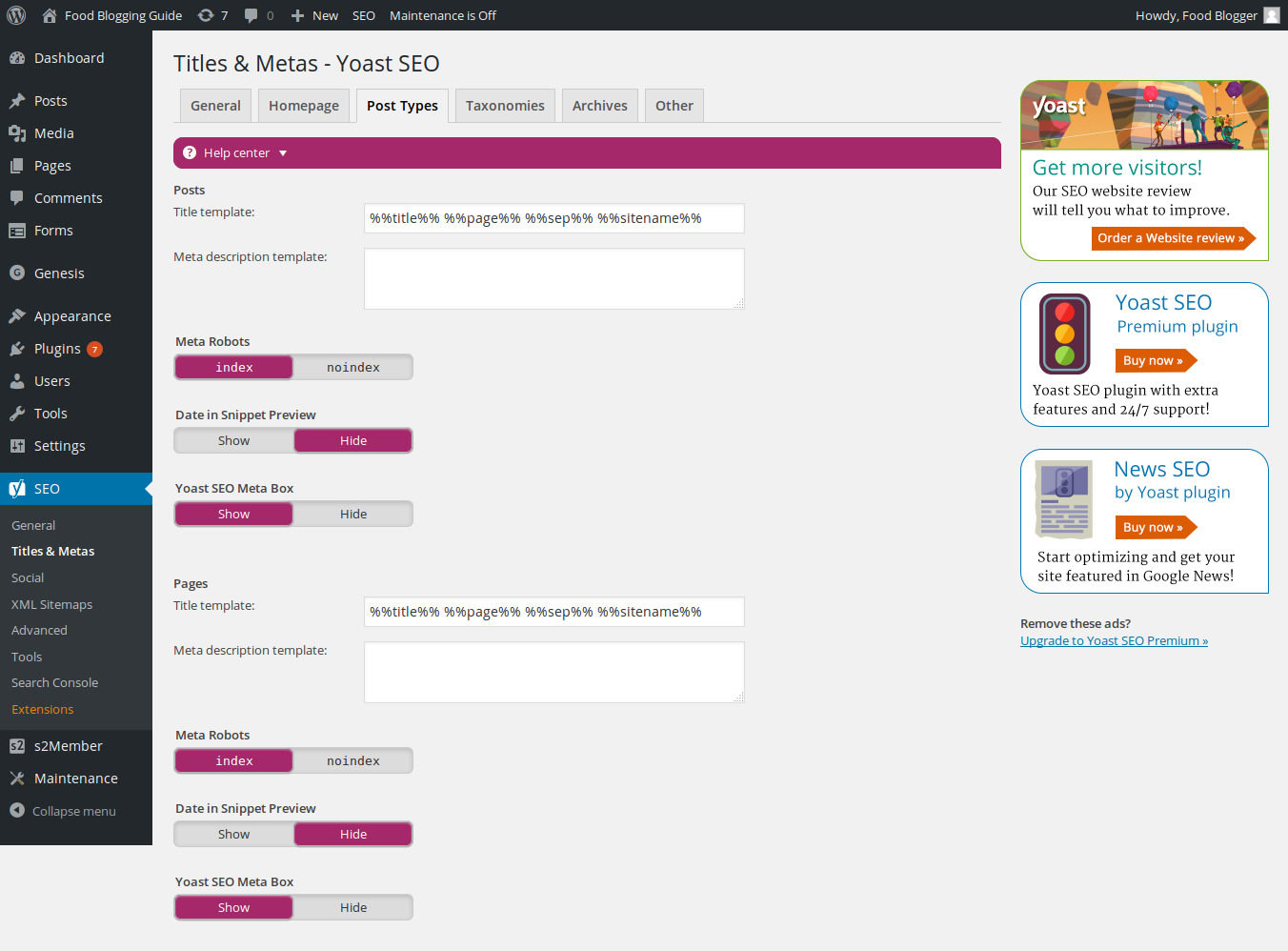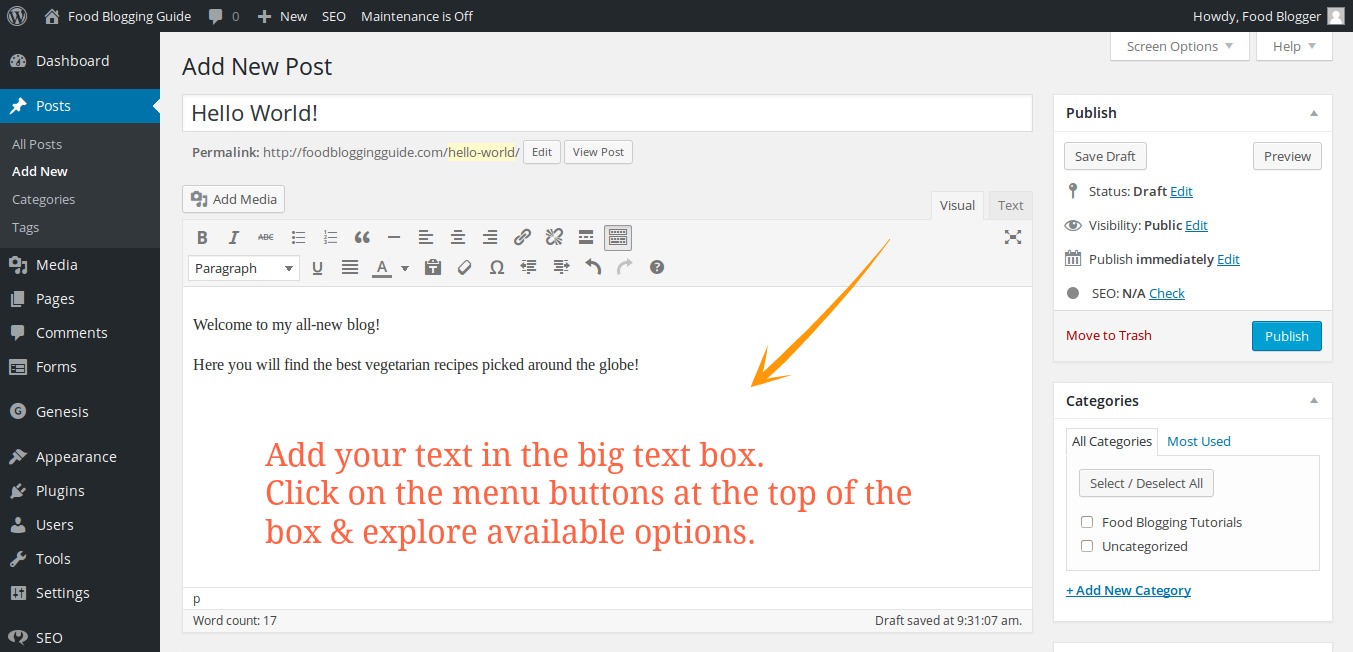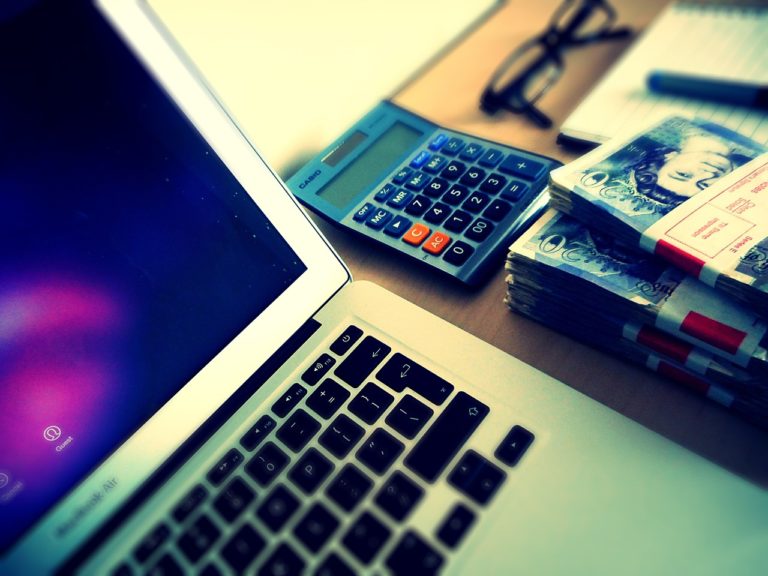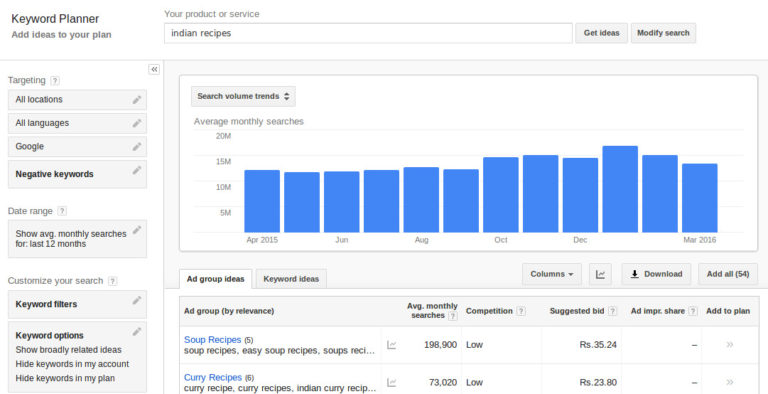Yoast SEO plugin for WordPress is one of the most popular and effective way of optimizing your WordPress blog for SEO, including titles, descriptions, social media profiles, etc. Yoast SEO helps you improve your WordPress SEO and have a fully optimized WordPress website.
The plugin also allows you to write meta titles and descriptions for all your category, tag and custom taxonomy archives, giving you the option to further optimize those pages. The focus keyword feature of Yoast SEO plugin is great for easily optimizing the text of posts for certain keyword. Check whether your posts are long enough, readability, meta description, subheadings within your post, etc. Yoast SEO plugin automatically optimizes and inserts the meta tags and link elements that Google and other search engines like so much.
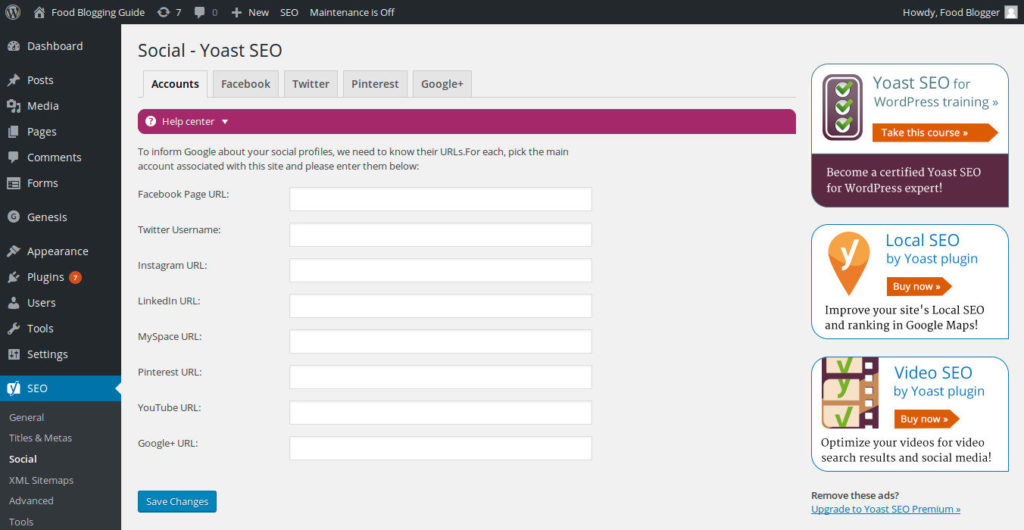
Indexing & Meta Elements
With the Yoast SEO plugin, you can tell Google which pages to index & show in its search results and which pages to ignore or no-index. By default, it allows search engines to index all of your pages, including category and tag archives, but only show the first pages in the search results.
WordPress itself only shows canonical link elements (canonical link meta element tells which is the original page URL) on single pages. Yoast SEO adds canonical link elements everywhere. Google has recently announced they would also use rel="next" and rel="prev" link elements in the head section of your paginated archives, this plugin adds those automatically.
Titles & Descriptions
Add a SEO title and description using focus keywords for all posts, pages, categories, tags, and archive pages. You can find the Yoast SEO box below the main post composition box. Add a relevant title and description to all your posts and pages.
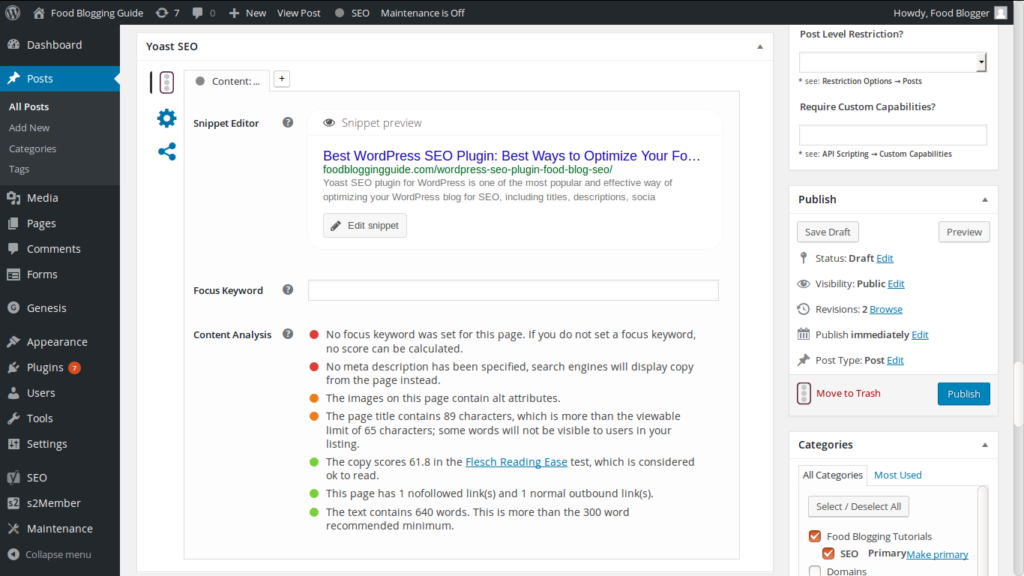
Use the template option to create a title and description for all posts, pages and other pages automatically. This means even if you forget to add a unique title and description, there is a fall-back.
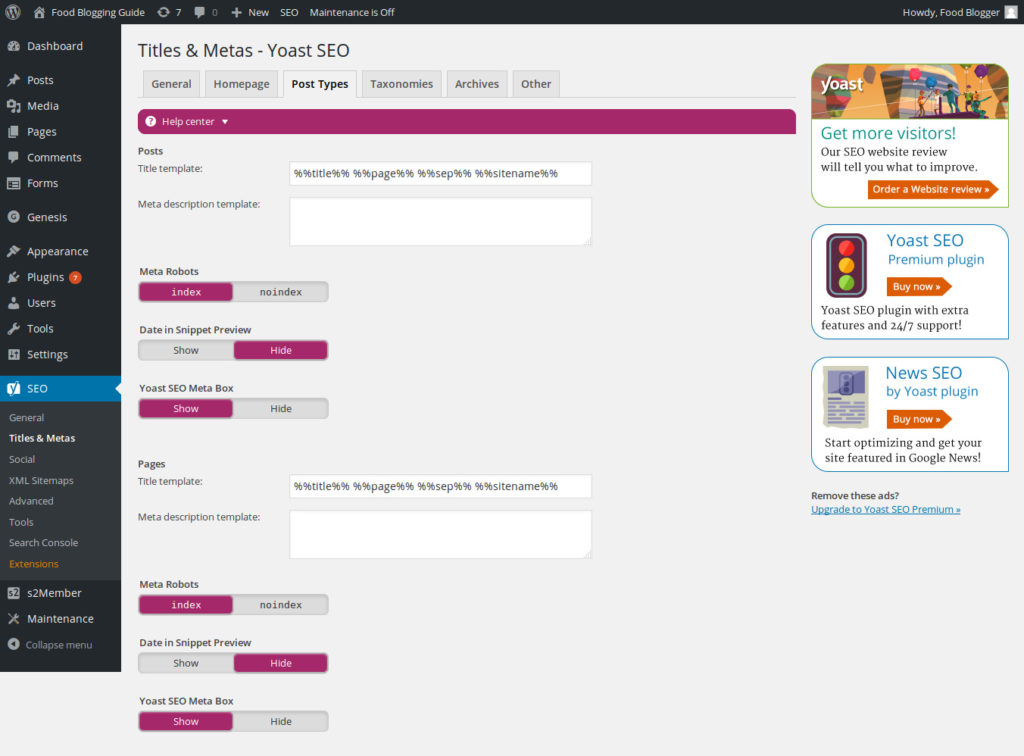
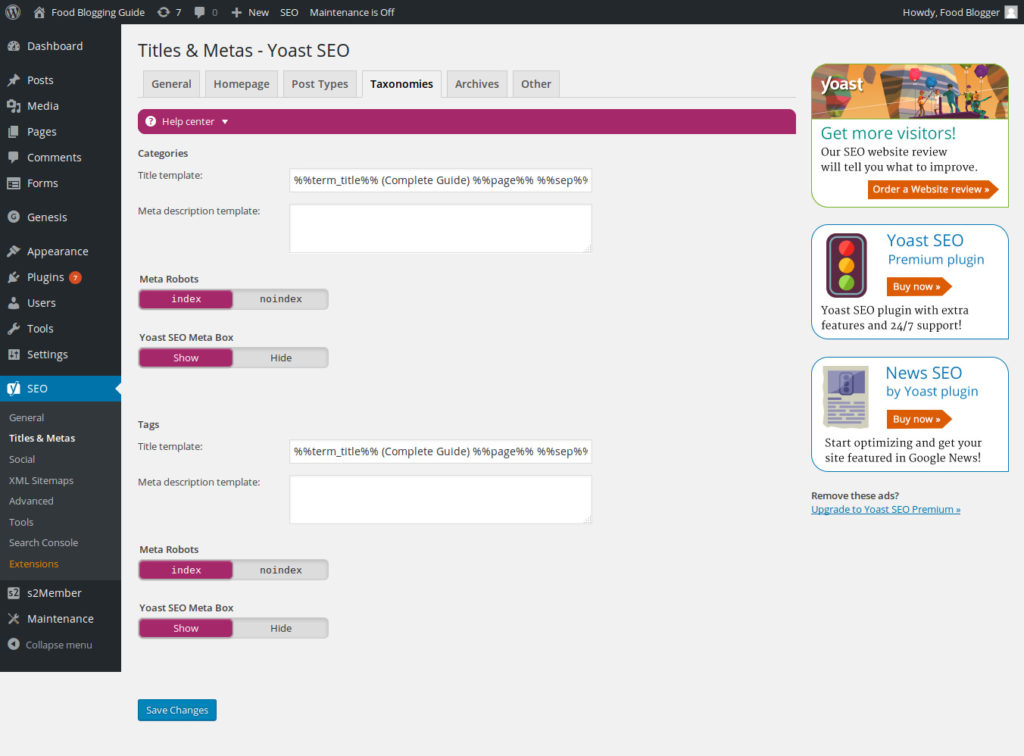
Tip: Don’t forget to add the SEO title and description for each category that you add. Go to Dashboard -> Posts -> Categories, and click on the category for which you want to add/edit the title and SEO meta data via Yoast SEO.
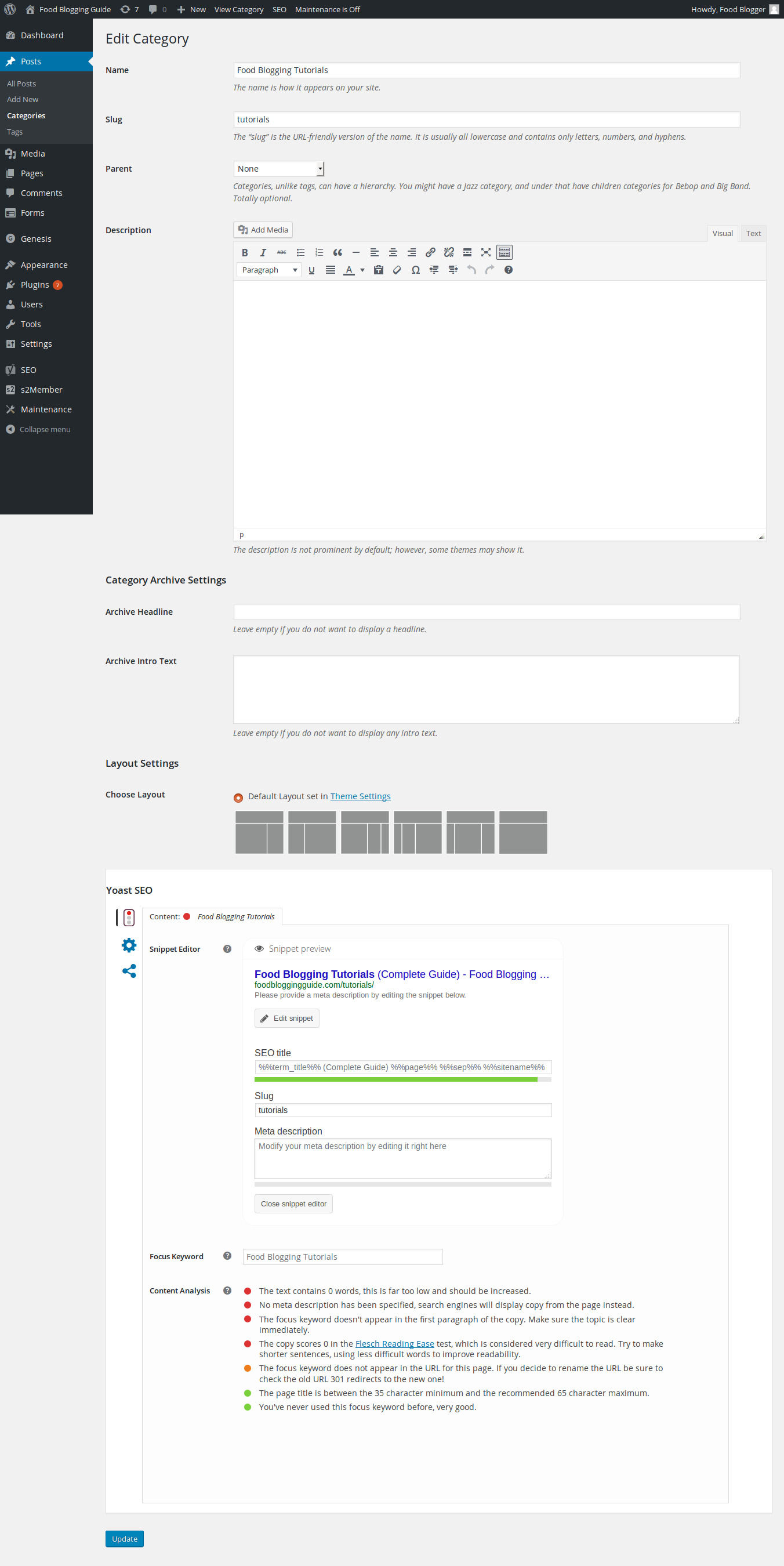
Add XML Sitemaps
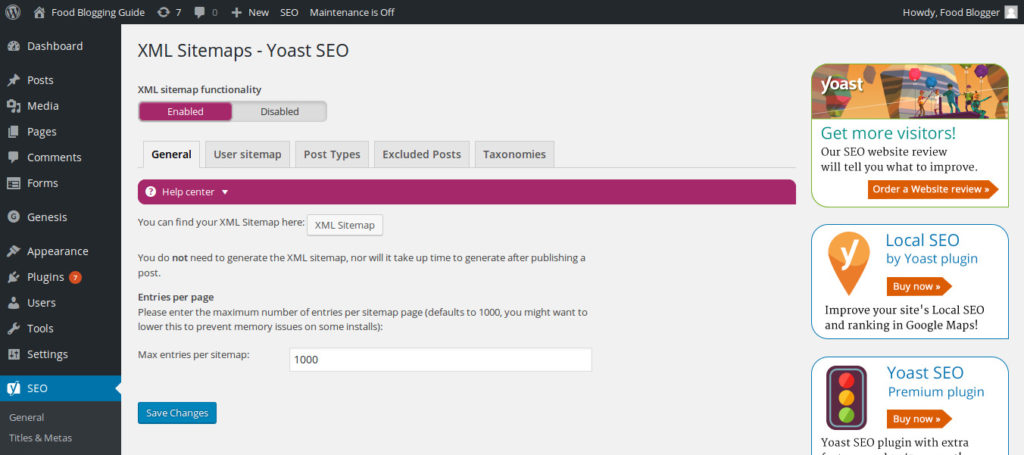
Yoast SEO plugin has an advanced XML Sitemaps functionality. You just have to check the box for showing permalink. It automatically creates XML sitemaps and notifies Google & Bing of the sitemap’s existence. These XML sitemaps include the images in your posts & pages too, so that your images may be found better in the search engines too.
Tip: Click on the XML Sitemap link that Yoast SEO shows you. Copy the URL web address and add it to your website’s header or footer menu with Sitemap as the anchor text. This will facilitate discovery of your website sitemap.
RSS Optimization
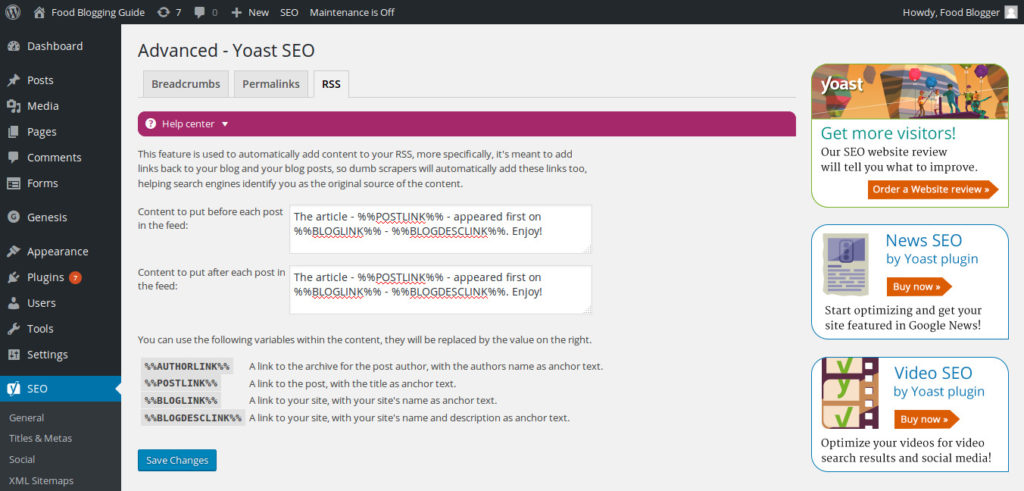
Many websites scrap or steal content from others. Instead of cursing such content thieves, you can use them to your advantage by automatically adding a link to your website in RSS feeds, pointing back to the original article. This way the search engines will discover your original article and also bring a SEO backlink to your website. It increases your own chance of ranking for your chosen keywords! However, adding link to your original article will not be effective if the scraper strips URLs.
Copy-paste the following in the Yoast SEO -> Advanced -> RSS section.
The article – %%POSTLINK%% – appeared first on %%BLOGLINK%% – %%BLOGDESCLINK%%. Enjoy!
Breadcrumbs
If your theme is compatible (such as themes based on the Genesis framework), you can use the built-in Breadcrumbs functionality to create an easy navigation that is great for both users and search engines. Breadcrumbs support the search engines in understanding the structure of your site. Even if your WordPress theme is not compatible with Yoast SEO breadcrumbs, you can easily add it manually tweaking the theme. Refer to these instructions.
Edit .htaccess & Robots.txt Files
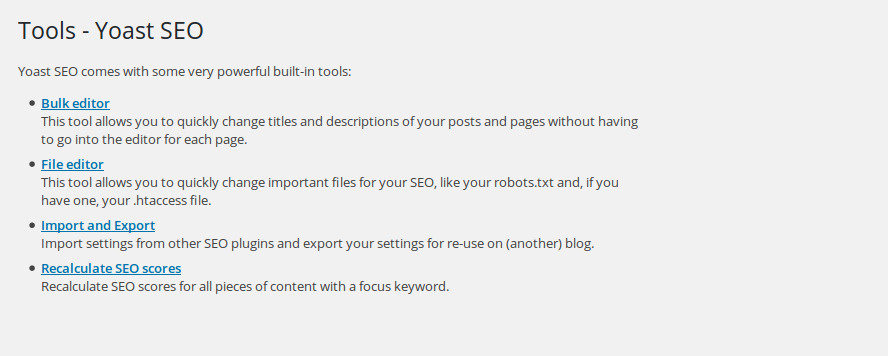
Using the built-in file editor of Yoast SEO, you can edit your WordPress blog’s .htaccess and robots.txt file, giving you direct access to the two most powerful files, from an SEO perspective, in your WordPress install.
Tip: Don’t make any changes to the .htaccess and robots.txt files unless you know what you are doing.
Website Design & WordPress Installation Service: ➡ Need help creating your website or blog? We can help you pick the right web hosting, install WordPress blogging system optimally and help you launch your website. Connect with us for WordPress blog installation and web design services.